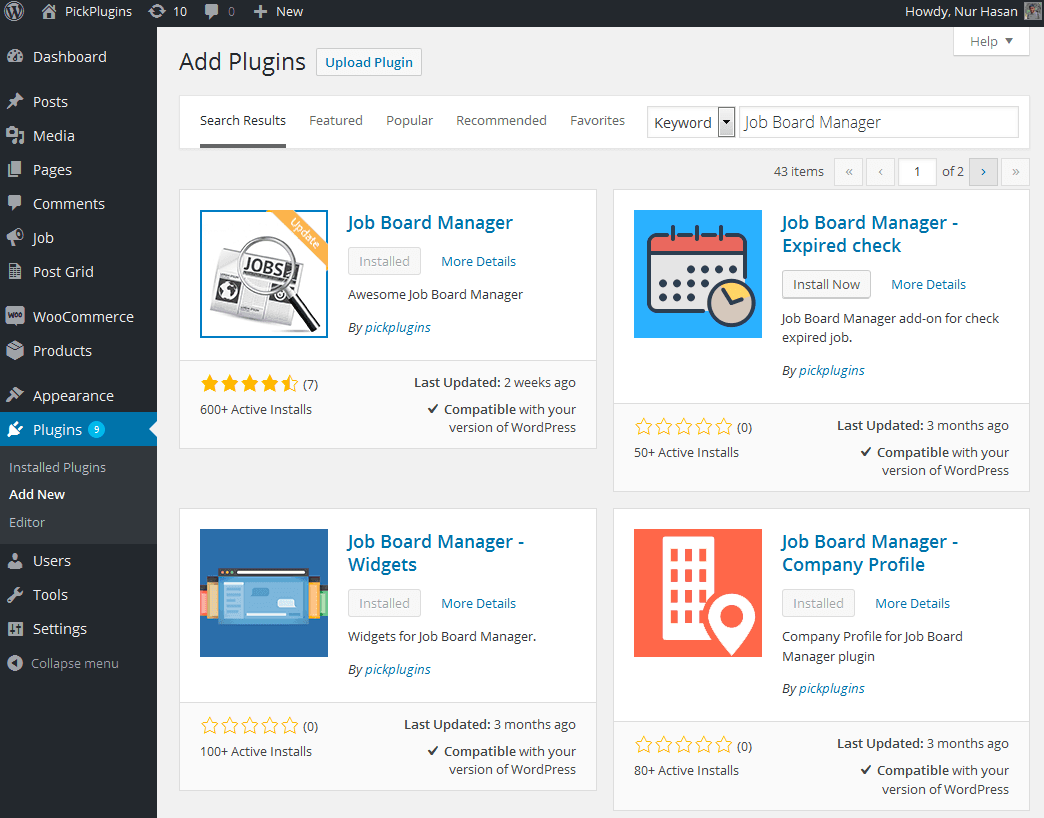To install Job Board Manager you need to follow basic installation guide through WordPress official guideline here
From WordPress repository direct install from your dashboard
Job Board Manager is available free download from wordpress.org plugin repository, so you can download form your dashboard by searching ” Job Board Manager”
Adding New Plugin using the Administration Panels
- Log in to the WordPress Administration Panels.
- Select the Plugins panel,
- Select Add New.
- Select Upload.
- In this step you have to browse and choose theme .zip file which you have downloaded from our website.
- Once you have choose plugin zip file click Install Now and you will see Plugin installed successfully. When install done
- And then you need to Activate Plugin to functional your website.
- Congratulation! you have done!! Next step you need to use this plugin.
Video Tutorial